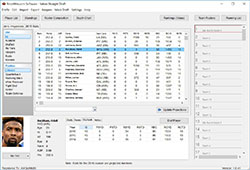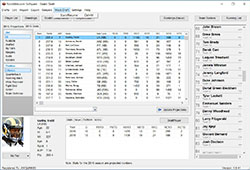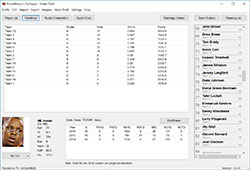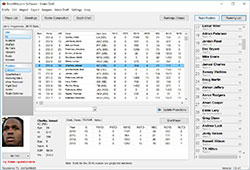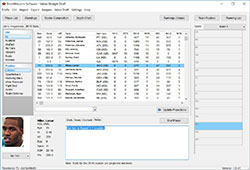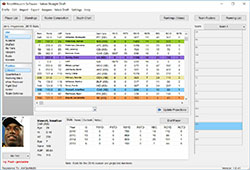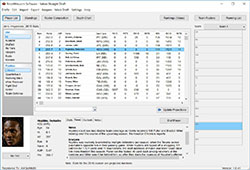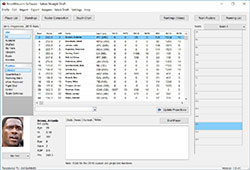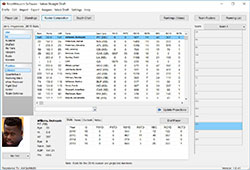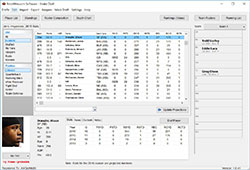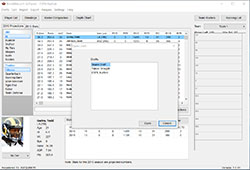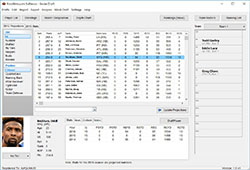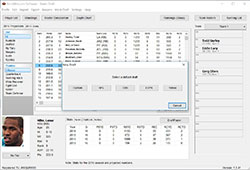Customized For Your League
See projections, rankings, dollar values, and more – all customized for your league format.
Track Your Entire Draft
Keep your eye on the big picture so you can react to the draft as it unfolds.
All The Tools You Need
Research players, dive into stats, check depth charts and more – everything is right at your fingertips.
FREE with RotoWire Subscription!
Once the draft software is released, full, unlimited access to it is included for FREE with any paid RotoWire football subscription. After you subscribe, the download button below will be activated and you'll be able to use the software right away.
2025 Software Coming Soon
Try Our Web-Based Software, Available Now! ![]() Get It Here
Get It Here
Looking for Mac OS X draft software?  Get It Here
Get It Here
 Get It Here
Get It HereFrequently Asked Questions
I cannot seem to unlock the draft software. What am I doing wrong?
First, please be sure you are entering your exact username and password (this information is case sensitive). If there is a problem with your username and password, you can reset it here: https://www.rotowire.com/users/forgot-password/send-email.php. Note: Users on a 48-hour trial are allowed to download the software and view the customization options available, but full capabilities of the program, such as adding players to teams and updating projections, are reserved for paid subscribers.
Can the software sync up with a live draft on other sites (i.e. ESPN)?
The app is unable to connect to third party servers (such as those owned by Yahoo, NFL.com and ESPN) and thus is unfortunately unable to import your league's format/scoring settings automatically or sync with your live draft. In addition to technical restraints placed by these third-party sites, each of them typically offers league hosting and draft rooms free of charge, and they rely on being able to advertise to customers within said rooms to stay in business and continue to offer this service for free.
But not to worry! Our app still allows you to input your league's format/scoring settings manually via its settings menu and then generates custom rankings/auction values based on your league's custom settings. The app will show you every player you draft, as well as every player drafted by other teams in your league via its Rosters/Draft Grid pages. Because the app is unable to sync to third party servers, you'll need to manually assign players to teams as they're taken.
But not to worry! Our app still allows you to input your league's format/scoring settings manually via its settings menu and then generates custom rankings/auction values based on your league's custom settings. The app will show you every player you draft, as well as every player drafted by other teams in your league via its Rosters/Draft Grid pages. Because the app is unable to sync to third party servers, you'll need to manually assign players to teams as they're taken.
Why do players have negative values?
While the negative values may appear incorrect, they show up that way as a means to sort the rankings. If the negatives didn't show up, you would be left with a large group of players worth the minimum bid, and no way to rank them. Essentially, all the negative players will only be worth the minimum bid based on our projections.
What does "AAV" mean?
AAV stands for "average auction value" and will appear only in auction drafts. Think of it as the ADP for auctions. This data comes from MyFantasyLeague.com and the numbers are for a league with a $100 starting budget (i.e. if your auction starts with $200, make a mental note to double the values). Similar to ADP, these are set values that won't change based on your leagues settings.
What do I do if the software freezes, crashes or I need to report a bug?
First, we recommend closing and re-opening the program, as this fixes the great majority of minor problems. If the issue persists, please log the exact sequence you used to create the problem and e-mail the full description to support@rotowire.com (screenshots are helpful as well). Furthermore, go to Export > Draft File and attach the .draft file along with your message. Having this information helps us get the quickest fix possible. Our support team will then provide you with a temporary workaround, or at the very least, a timeline for an update containing a fix.
How do I update the projections?
Please note that you will need a current RotoWire subscription and an active internet connection in order to download the most recent projections.
In order to update the most recent projections, simply click on the "Update Projections" button located beneath the player list window. You may be prompted to enter your RotoWire username/password in order to initiate the download.
Note: Projections that you have edited manually do not change during the update process.
Does the software require an internet connection for use during my draft?
No. All data for the software is stored on your PC, so internet access during your draft isn't required. However, it is recommended that you use the "Update Projections" button to update your data as close to your draft day as possible. This will ensure you get the most up-to-date projections and injury information during your draft.
Can I transfer from a PC to Mac or iOS device?
Users should be able to transfer draft settings and players/keepers selected between devices. Please note that projections edits and player additions DO NOT transfer during this process. This feature is in beta, and we are hoping to include it in a future update.
Can I transfer my drafts/auctions to another PC?
Yes.
To export your draft file to RotoWire's servers please take the following steps.
Open the software >Export > Export Draft to RotoWire Servers.
To import the draft file you just exported to RotoWire's servers please take the following steps.
Open the software on your second PC > Import > Import Draft From RotoWire Servers > Select your draft > Import Draft.
You may also go to Export > Draft file to generate a .draft file that can be transferred to other computers via an e-mail attachment or removable storage device.
Will the software work on Macs?
This PC version will not, but we have a separate version for Macs that you can find here: http://www.rotowire.com/football/draftsoftware-mac.htm.
For iOS devices, here's a link to our app for iPhone and iPad:
https://apps.apple.com/us/app/fantasy-football-draft-kit-23/id1618597040
For iOS devices, here's a link to our app for iPhone and iPad:
https://apps.apple.com/us/app/fantasy-football-draft-kit-23/id1618597040
There are players missing from the free agent lists. How can I add them?
If you are missing players from the available players list, you likely just need to update your projections. The initial download of the software includes projections from June. Some players get traded or are added to our projections after that first set of projections is produced, so they may not appear in the software until the data is updated, or a projection is made. If you have double-checked your spelling and are certain a player is missing, we recommend using a "substitute" player (player you know won't be drafted that you can use as a replacement) until we get that specific player added.
How do I print dollar values and results?
While there isn't a way to print directly from the draft software, you can easily print these items from any spreadsheet software. Here's how you do it:
1) Select "Export" from the top menu, then select Export Player Lists to CSV.
2) Select a location on your computer where you want the data saved and click Save.
This will save your data in comma delimited format (a .csv file). You can open this file in just about any spreadsheet software, including Excel. Once you have that file opened in a spreadsheet program it's quite easy to print (usually by selecting File > Print).
Can I import a draft from last season?
Yes, but you will need to have exported the draft to our servers at some point when using the program in previous seasons. If you go to Import > Import Draft From RotoWire Servers, the file should appear (as long as you are using the same RotoWire username/password that you were when using the program last season).
How do I input my league's custom scoring settings?
To input your league's custom scoring settings, please go to Drafts > Edit Draft Settings > Scoring > Enter your league's custom scoring settings (If you have the "Use same scoring for all positions?" option set to "No," you will need to input your league's custom scoring settings for each individual position (QB, RB, WR, etc.) by using the "Position" drop-down menu to toggle between positions).
How do I set up a PPR league?
To get the rankings to account for a PPR format, you will need to edit the scoring settings. To do this, please go to Drafts > Edit Draft Settings > Scoring > Receptions (enter 1.0 points for full PPR). If you have the "Use same scoring for all positions" option set to "No," you will need to input 1.0 into each position's (QB, RB, WR, etc.) "Receptions" field by toggling the "Position" drop-down menu.
How do I select my team's draft position?
To select where your team picks in the draft order, please go to Drafts > Edit Draft Settings > Team Setup. Your team will be set with the No. 1 overall pick by default. To change this, drag Team 1 to a new position in the draft. (Note: To delete a team, check the box next to the team you wish to delete and click "Remove Selected" at the bottom of the list). We DO NOT RECOMMEND changing the draft order or number of teams after picks have already been made.
How do I enter custom team names for my league?
To enter custom team names for your league, please go to Drafts > Edit Draft Settings > Team Setup > Double click on team name yo'd like to change (Team 1 for instance) > Enter custom team name in text box > OK > Repeat process for as many teams as you'd like. When finished click OK.
How do I change which stats are displayed in the player list window?
To change which stats are displayed in the player list window, please go to Drafts > Edit draft settings > Display > Drag and drop the stats you would like to be displayed in the player list window to the top of the stats categories window (You can assign which stats are displayed for each individual position by toggling which position is being altered via the Stats for Pos: drop-down menu) > OK.
Can I do a mock auction with this software?
Our draft software does not support mock auctions at this time.
Can I manually change the projections?
Yes! Click on any player from the main Cheat Sheet view and select "Edit Player Projections" above the main stat box. The player's projections will effectively change, and the cheat sheet ranking and/or auction values should be reflected accordingly. New drafts should reflect these projections changes as well. Also note that if you Update Projections from our servers, your custom edits take precedent (watch out for injuries!).
Can the software be used for more than one draft?
Yes. Set up as many drafts as you'd like with the software, and go back to them at any point.
Can my friends log in to the software and participate in drafts?
The draft software is designed for individual users to monitor their drafts, but you can share any draft you make with any other RotoWire subscriber. Just go to Export > Draft File and you will generate a text file in .draft format that can be shared via an e-mail attachment or removable storage device. When the draft is complete, you may also export the results to a CSV file to share with your friends via e-mail
Can I transfer a draft to other devices?
Yes. You can import/export drafts from PC to PC or between Mac/iOS devices. A PC to Mac export is not supported at this time for most scenarios, but it's something our developers are actively working on. Basic drafts should transfer between PCs and Apple devices, but please note that notes and tiers may not carry over yet. Furthermore, please be sure you are logged in with the same RotoWire username on both devices.
How are projected standings calculated?
The standings are calculated based on your league settings and the projections of the drafted players. Only players from the starting lineup are factored in the standings calculation.
Can I add a scoring category to the software?
Only the settings offered in the software can be used in the calculation of the value-based rankings, though we've done extensive market research to help us include as many scoring categories as possible. If you believe we're missing an important scoring category, you can e-mail us at support@rotowire.com, and we will consider your suggestion next season.
How are the NFL projections calculated and maintained?
RotoWire managing editor Chris Liss handles our initial set of projections. He uses decades of experience in the fantasy football industry to project players by hand, though he does employ statistical analysis to generate some baseline predictions. If you have projections feedback or think we are missing a player, the best way to pass that along to him is to e-mail support@rotowire.com.
I subscribed through RotoPass prior to RotoWire's removal from RotoPass on July 1. Can I still access the software?
If you subscribed via RotoPass before the July 1 deadline, the NFL Draft Software is indeed included with a RotoPass subscription, but you may need to contact support@rotowire.com for help getting it unlocked. Your RotoWire.com log-in information is auto-generated when you sign up for RotoPass, and is not the same as your RotoPass account. If you e-mail support, we can provide that auto-generated information.
If you subscribed to RotoPass after July 1, RotoWire is no longer included in the RotoPass offerings, and you'll need to set up your own RotoWire subscription to use the software and other features.
If you subscribed to RotoPass after July 1, RotoWire is no longer included in the RotoPass offerings, and you'll need to set up your own RotoWire subscription to use the software and other features.
Make draft day more fun this year
Our 2025 fantasy football draft software will help you draft a better team this season.